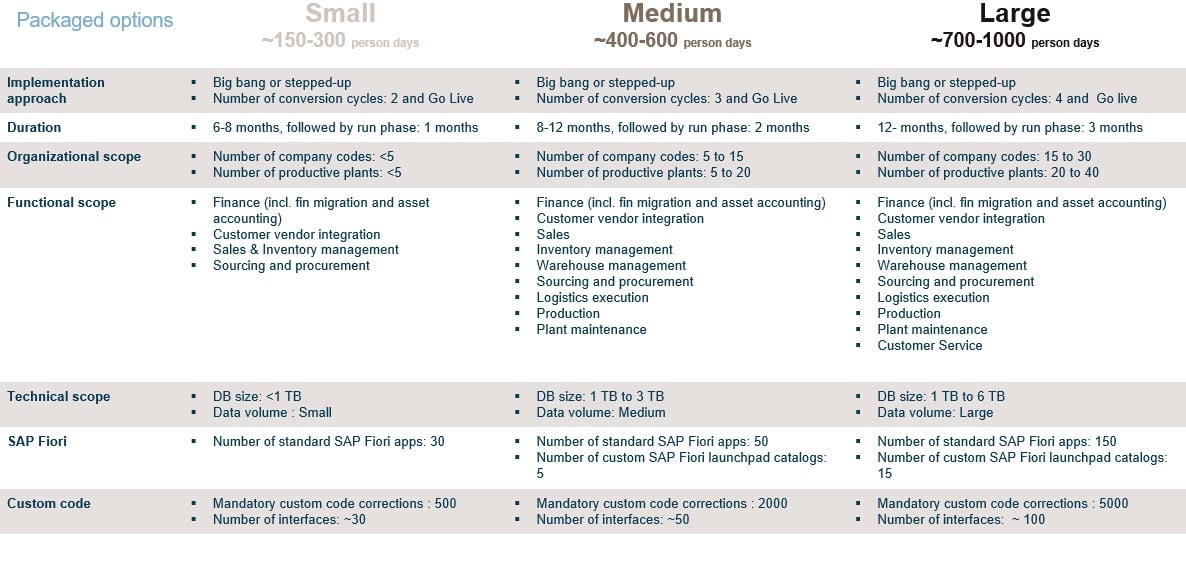An SAP Brownfield system conversion refers to a technical conversion from an existing SAP ECC system to a new SAP S/4HANA system. The conversion can be performed on all SAP development, testing and production servers.
Why the Brownfield conversion?
As a procedure, this conversion is the cheapest way to migrate to the SAP S/4HANA software version. In the conversion, all existing functionalities migrate to the new version without the need to involve your business in anything except the end user testing phase. The conversion, therefore, allows more time to implement the new SAP S/4HANA functionalities later on. Some reasons why Brownfield is a conversion procedure:
- Crucial software components you have already invested in will become some of the new S/4 functionalities.
- The new features can be implemented little by little late on, in a controlled way.
- The HANA database brings significant performance improvements, which the end user can see at once: for example, faster report loading.
- In terms of SAP life cycle costs (that is, version upgrades and maintenance support), you can upgrade to new features several times a year or at least once every two years, depending on your licensing model.
- The S/4HANA versioning cycle enables out-of-the-box features, which are crucial to new businesses, as well as new company-specific coding.
- Instead of ABAP coding, S/4HANA offers the possibility of integrated customisations outside the core ERP: for example, on the SAP TBP coding platform or the Azure, AWS or Google platforms. As a result, we can retain the compatibility of your S/4HANA versions and provide easier upgradability in the future.
Who is the procedure suitable for?
The conversion option is especially suitable for organisations that have up-to-date SAP versions with low client-specific ABAB coding. Typically, the conversion procedure is recommended for small organisations whose systems have low amounts of data to migrate in the conversion.
Who is this conversion not recommended for?
The conversion procedure is not suitable for SAP user organisations that genuinely want to modernise their business processes, user interfaces or the transparency of their SAP systems to customer or supplier interfaces. This conversion is not the recommended procedure for
- organisations with many customised, ABAB-coded features in existing SAP applications. The conversion procedure involves having to check all the functionality against S/4HANA functionality.
- Organisations with multiple SAP instances because of corporate acquisitions, not because of mutual business needs or other reasons.
- for large organisations with short downtimes (for example, from Saturday to Sunday) providing the only opportunities to upgrade SAP to a fresh version.
What will change with the conversion?
As the outcome of the conversion procedure, the organisation will have access to the same functionalities together with the same operations manuals and user interfaces as before, taking into account the following constraints:
- The HTML5 functionalities of the SAP FIORI user interface must be checked and possibly recoded.
- The SAP BW data pool interfaces must be checked so that the data is passed on for reporting.
- The ABAP-coded features must be checked against the new simplified table structure and code, using the Simplification Item list as the procedure.
- In terms of licensing, some of the functionalities will no longer be authorised under the previous licences. For example, some of the SAP WM-Warehouse Management functions are no longer available in the S/4HANA standard version without the customer having to purchase a new version of Extended Warehouse Management (EWM).
How is the Brownfield conversion implemented?
The Brownfield conversion procedure is suitable for SAP On-Premise or Private Cloud licensing models. Conversions are not possible when migrating to Public Cloud licensing. The conversion enables migration to a RISE with SAP contract. We have built our own packaged conversion procedure with SAP (SAP Certified Package) to support your S/4HANA conversion journey.
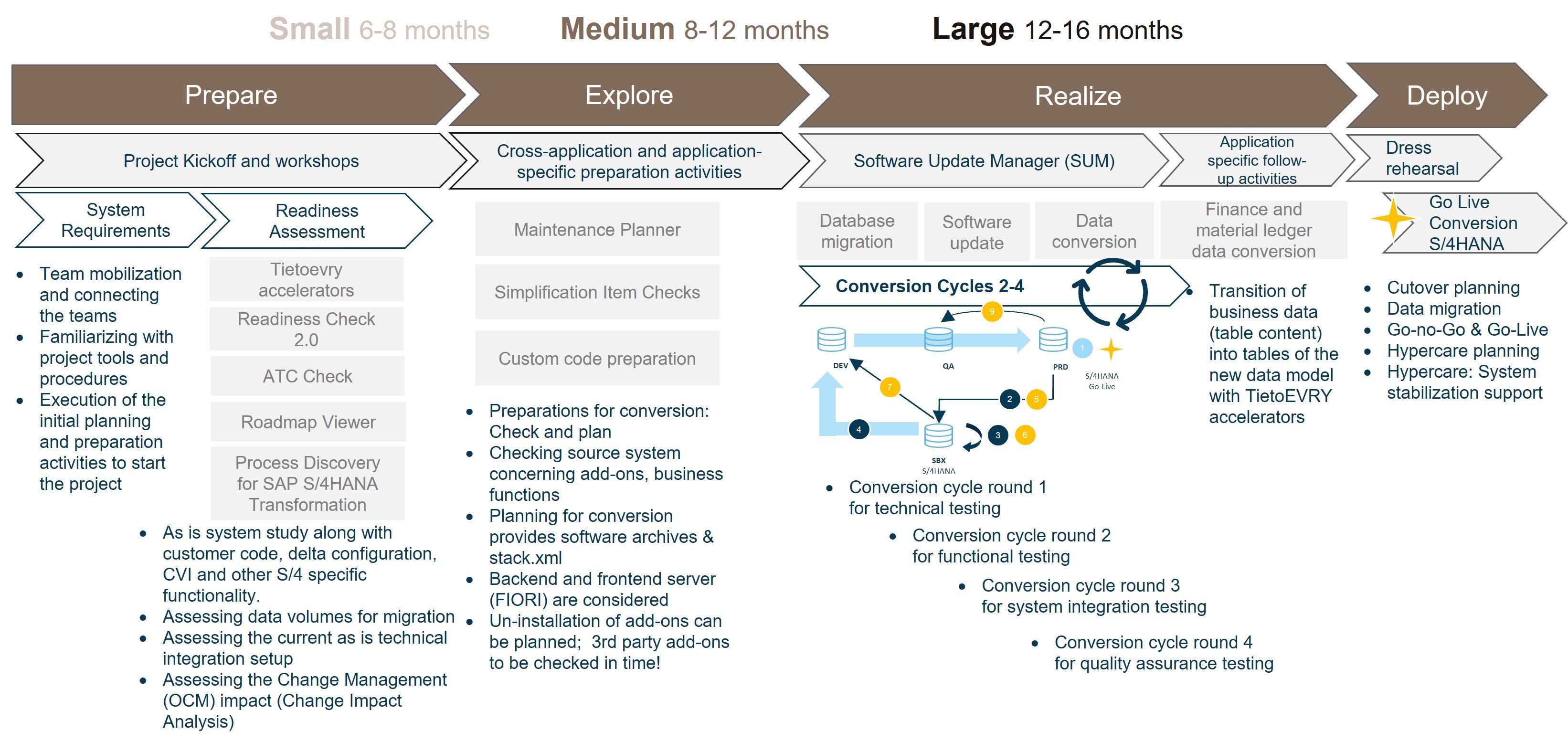
![]()
Figure: The Tietoevry packaged conversion procedure
The Tietoevry packaged procedure and tools first identify the baseline and readiness for conversion as follows:
- The objective of the ‘Prepare’ step is to identify what is going to be done in the project and make the terms, tools and working methods familiar.
The key tools and steps used in ‘Prepare’ consist of the following:
- SAP Readiness Check: this produces a report that shows sizing data relating to the configuration as well as the changes required by the applications.
- SCMON/SUSG: custom code scoping can be started at this stage; the purpose of this is to:
- find the custom codes used by the system. The compatibility of these needs to be checked.
- Reveal any unused custom codes. The unused custom codes need to be removed from the system before conversion to avoid unnecessary work.
- ATC Check tool: A custom code check is performed as well. This tool performs a code comparison to reveal what to do with the code. What other things can be done with this depends on the selected tool.
- Simplification Item Checks are performed based on the SAP Readiness Check report.
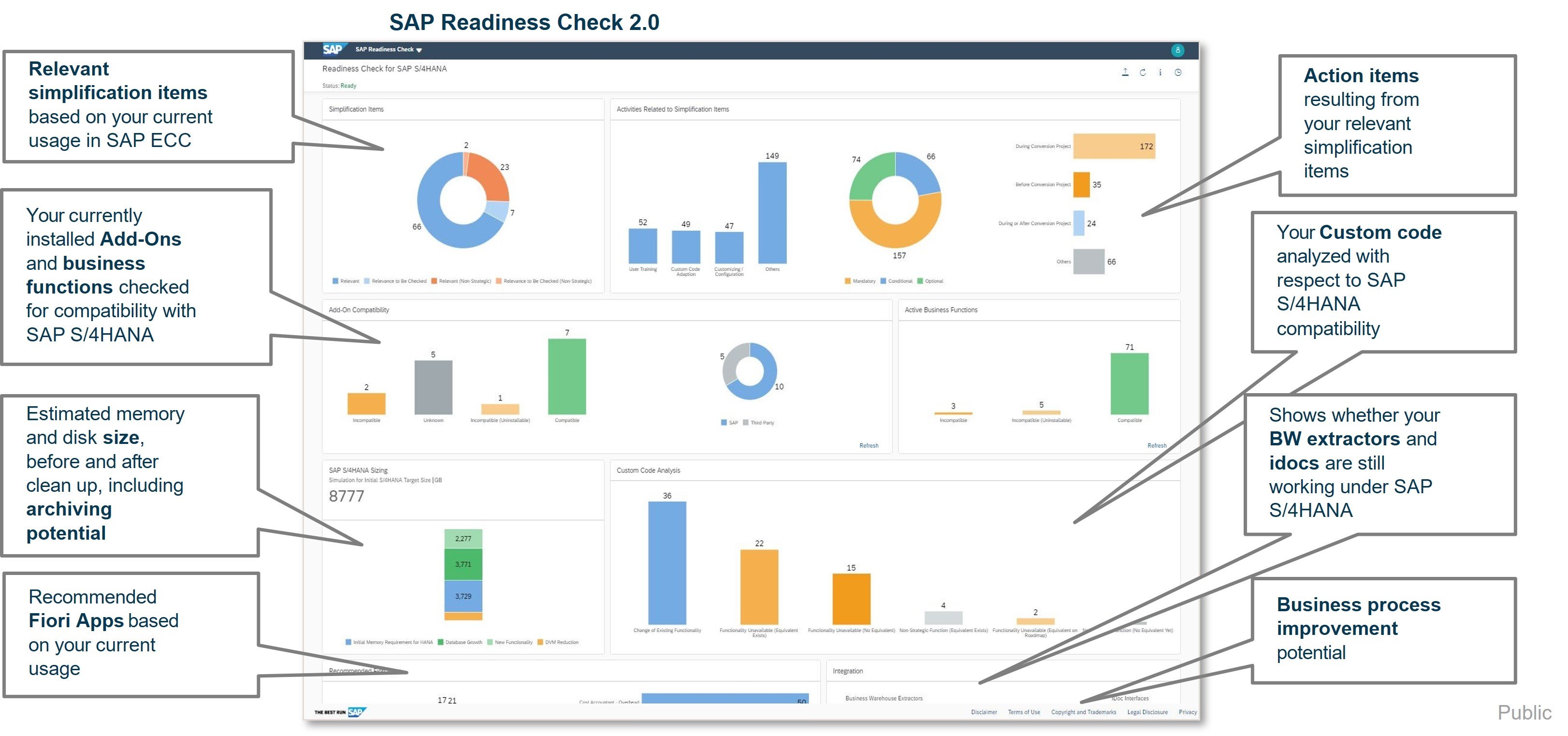
Figure: SAP Readiness Check report
For example, S/4HANA 2020 has about 650 simplified code/information board items. Simplification has brought the new version and user interface speed, maintainability and new features.
Other things covered by the SAP Readiness Check report:
- Software mostly used by end users
- FIORI interface readiness for PC and mobile use
- Business process improvement potential
- S/4HANA compatibility with installed add-ons and how to handle them during the conversion
- An estimate of the memory and disk capacity required by the HANA database,
- IDOC and data storage migration functionality in S/4HANA
- The purpose of the ‘Explore’ phase is to prepare the various things to be done in the system for the upcoming conversion.
The key tools and steps of ‘Prepare’ consist of the following:
- Maintenance Planner: this tool provides a view of the maintenance baselines and selects the coming S/4HANA level for the various components.
- Simplification Item Checks: running a check creates a list of things that must be changed/corrected before running the actual conversion.
- Custom Code Preparation: this runs one more check to see if any changes to the custom code have occurred after the ‘Prepare’ phase. It also performs any final corrections to the code.
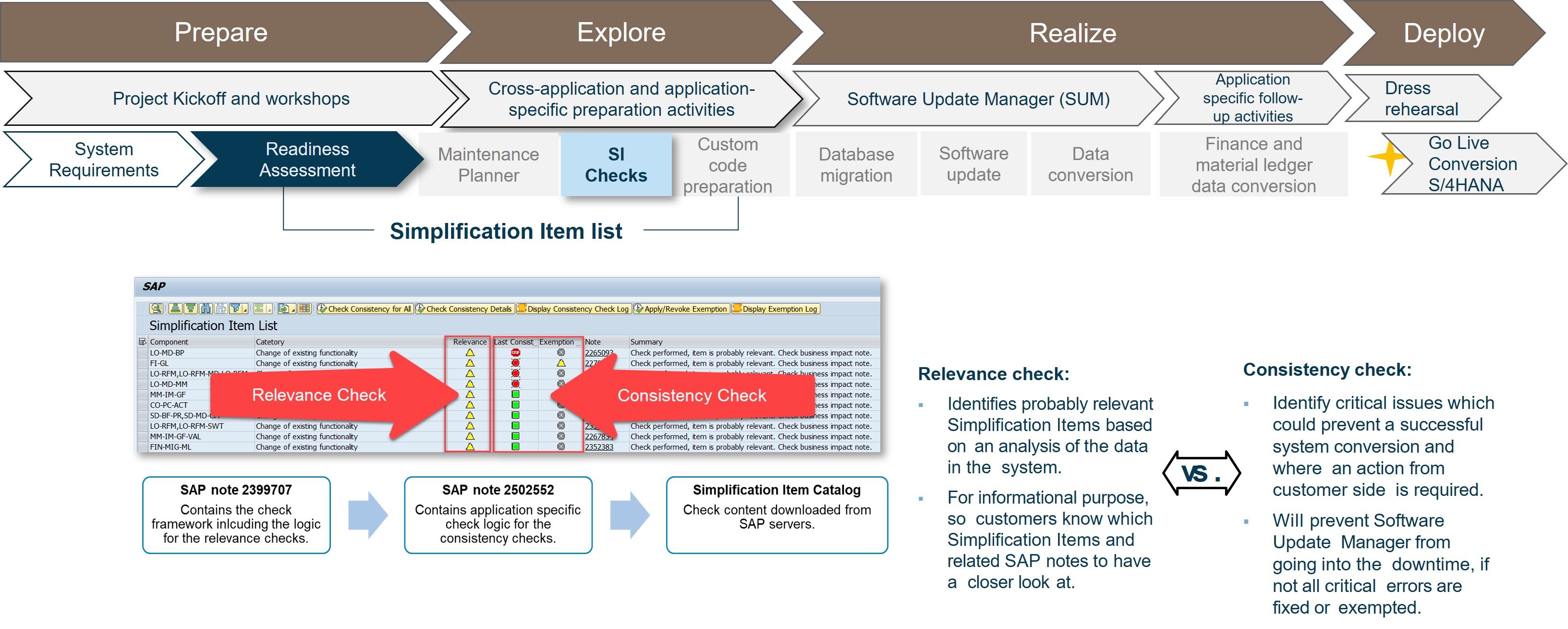
Figure: An example of a software compatibility check against S/4HANA
- The step ‘Realize’ covers the system conversion in a technical sense and the terms of application logic.
This is an iterative process. At best, a fresh, non-customised SAP EHP6.0 Unicode with platform requirements (such as OS levels) at the necessary level will proceed in one run. In our experience, four to five conversions are needed depending on the SAP landscape.
The conversion run consists of the following:
- Database migration to the SAP HANA database (if the source is not already in the HANA database)
- Technical conversion to the S4/HANA program
- Data conversion to the new S/4HANA data model during downtime
After this, the system performs the application conversion runs necessary for each application and makes the necessary functional adaptations, ABAP changes, database search optimisations and Fiori activations.
- The purpose of the ‘Deploy’ phase is to perform the learnt conversion package on the production system and ensure successful implementation. The steps taken in the production system are precisely the same as those learnt in the ‘Explore’ phase during the practice cycles. After ‘Go Live’, only the ‘Hypercare’ part is left.
The key tasks in the ‘Deploy’ phase consist of the following:
- Cutover plan check
- Production conversion
- Business testing and approvals
- Go/No-go decision-making
- New system implementation
- Hypercare
With whom?
The conversion method should be performed together with a certified partner. Tietoevry has an SAP-certified, packaged procedure for performing Brownfield conversions.
How much work does the conversion require?
Based on its experience, Tietoevry has created a T-shirt model showing the estimated conversion method workload for small, medium and large workload estimates as follows:
When is the best time?
Brownfield initiations are limited by the following constraints:
- If you want to continue in a server room or server maintained by either you or the supplier
- You must have purchased your SAP HANA database licences already
- Your SAP On-Premise ECC licences must already be converted to S/4HANA licences
- If you want to access a cloud server platform or get a RISE with SAP contract
- Your Private Cloud licences must have been purchased already or you must have a RISE with SAP contract.
Eager to learn more? Please contact:
Mikko Vesäläinen, Head of SAP Sales, Tietoevry Transform
Join the SAP GO community
Accelerate your transformation journey by joining the community and we'll keep you updated.
Join now!