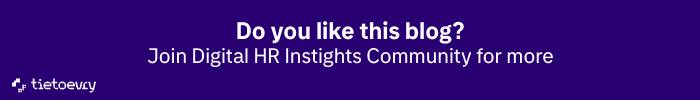For many years, IT business solutions had to rely on a ready-made product or the in-house developers to write thousands of lines of code to build an application. The change is on the way, with companies rapidly adopting low-code technologies.
Low-code development tools contribute to the democratization of technology, while saving cost by decreasing the overall workload. Workday has reacted to this trend with the introduction of the low-code Workday Orchestrate integration capabilities.
Traditionally, the Workday integration ecosystem has heavily relied on EIB, Connectors, and Workday Studio integration tools for batched data exchange from/to Workday with any external applications. Workday gracefully enters the low-code world with the introduction of Workday Orchestrate as part of the Workday Extend SKU. The Workday Orchestrate builder is a super-intuitive, lightweight, web-based, drag and drop tool which enables speedy integration development – particularly for real-time event-driven API Integrations.
It´s worth noting that Workday Orchestrate is not a replacement of Workday Studio, but a nifty addition to the Workday´s integration tools family. The Studio will be the best choice for specific use cases like bulk load of thousands of payroll inputs, loading candidate documents, or bringing millions of lines of accounting journal data into Workday.
Use cases for Workday Orchestrate
Access card ID management:
To demonstrate an example, we at Tietoevry have created an orchestration service attached to the hire event with an ID Card generating system hosted in the Amazon Web Services.
As soon as a worker gets hired, a real time data feed is sent over to the access card management system that generates a unique ID which is in turn saved into a custom Workday Extend page. The HR Partner can manage/renew the access cards from within the Workday tenant. Another orchestration reverses feed the flow to the ID Card generating system when a renewal/deactivation request is requested from Workday. With Workday Orchestrate, we were able to deploy this app in a few hours.
- Workday Orchestrate attached to a business process:
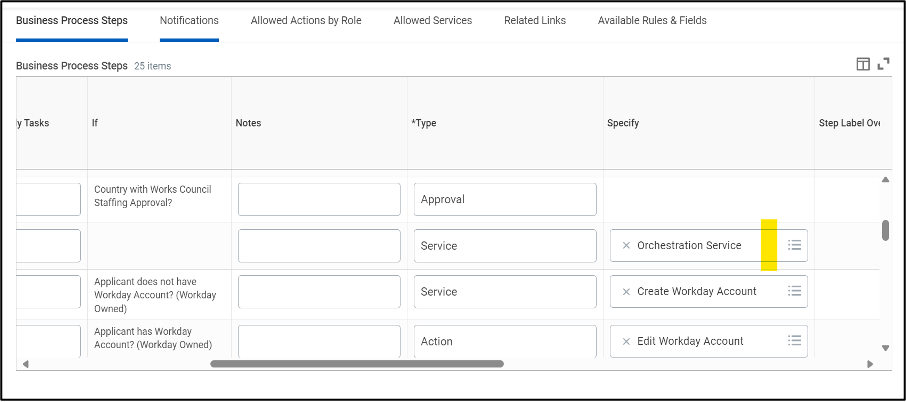
- HR Partner can enable/disable the access card on need basis from Workday tenant:
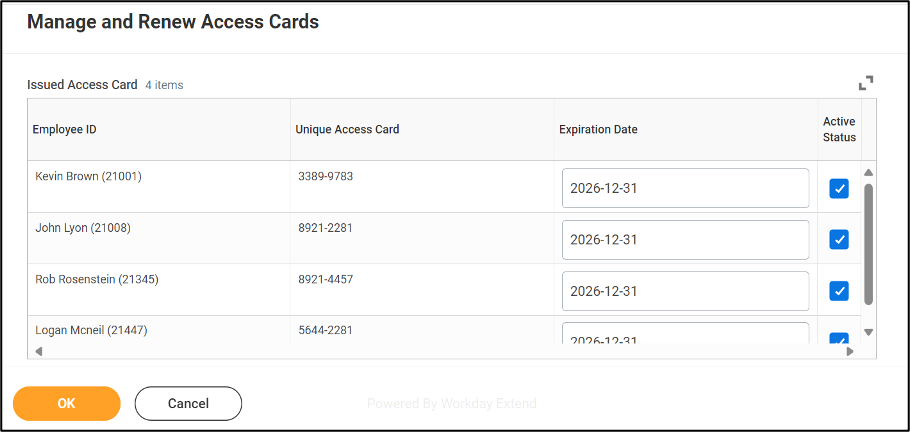
- Workday Orchestrate triggered from a business process:
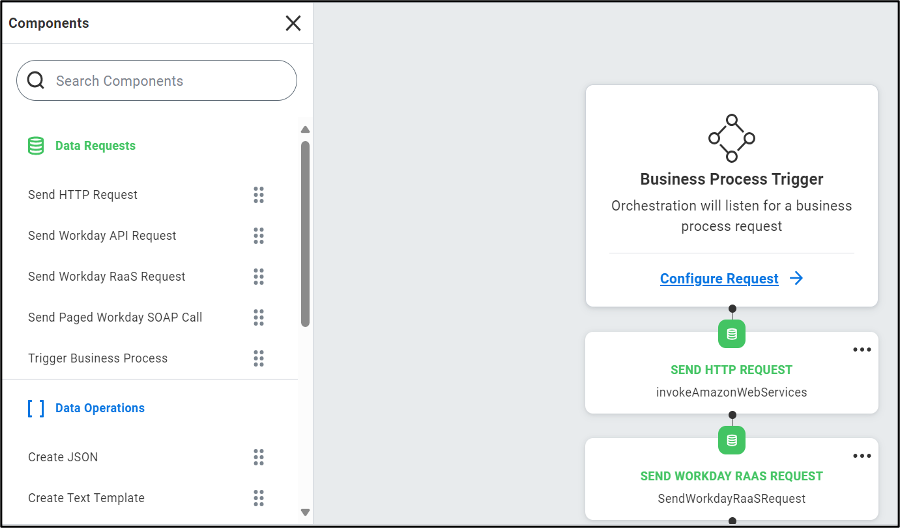
Worker access card ID number information updating to a custom object:
Workday Orchestrate can be invoked remotely from an external server, without having to be attached into a Workday business process. We launched an orchestration from a remote server (AWS Lambda) to update the custom object attached to a worker. In this case a potential studio integration can be substituted with a lightweight orchestration acting as a listener agent
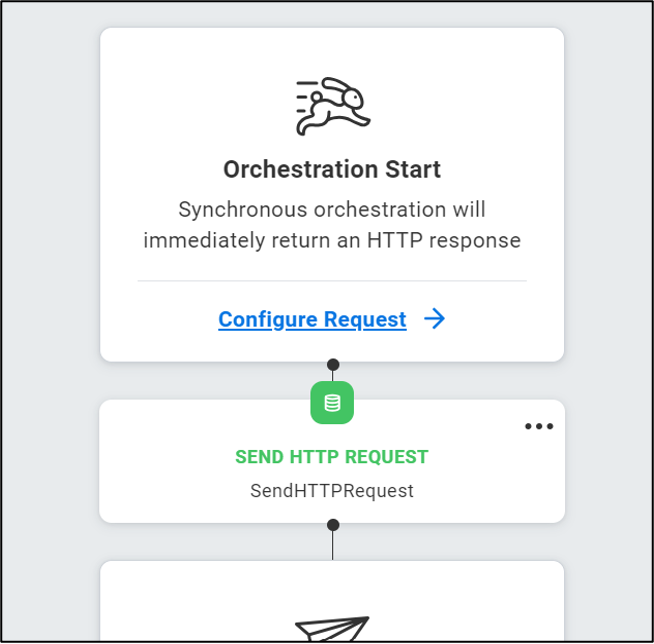
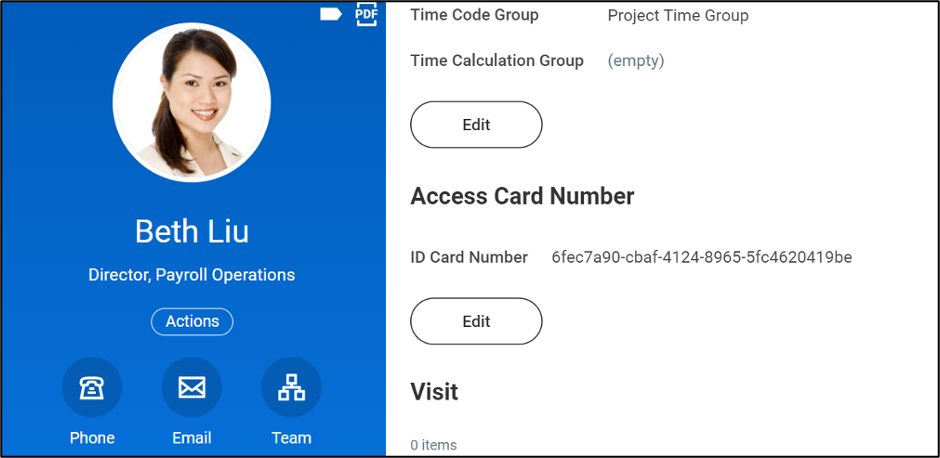
For your convenience I´ve listed some other examples of easy to medium complex use cases where Workday Orchestrate finds the best fit:
- Event-driven real-time data trigger to vendor system
- Rescinding fallback data feed orchestration if a business process is rescinded
- Business process independent remote orchestration trigger to load simple transactional data into Workday. The orchestration is not attached to a business process in this case
- Notification to external API vendors after the completion of an integration event. For example: after a Core Connector Worker has successfully delivered a file to an SFTP, orchestration can send a notification to a middleware agent to pick up the file
Paradigm shift in system integration
Beginning to use Workday Orchestrate requires a mindset change. Especially if you are from a programming background. For example, get ready for a change from higher order XSLT/Studio mvel code to a much more concise XML/JSON expression building techniques. While working in the browser without any IDE tools installed locally in your machine. In a nutshell, Workday Orchestrate is a browser based mini-studio integration tool.
While Workday Orchestrate obviously promotes low-code, it is truly not a no-code framework yet. JSON, XML, string parsing, error handling, conditional looping are all seamlessly supported in the Orchestration builder, but it requires a certain level of expertise especially on expression building functions.
Book a demo
Are you interested in integrating with Workday Orchestrate? Book a demo via the contact form. Let´s discuss, how Tietoevry team could help you with integrating Workday.
Join Digital HR Insights Community
Event invitations and insightful content for you and your HR digitalization journey.
Digital HR Insights Community